Playing Fallout 1 and 2 on a modern system in 2021
In this guide I’m going to show what modifications I personally like to use to play Fallout 1 and 2 on a modern system. This guide is mainly for Windows 10 but the game should work fine under Proton/WINE.
Games
I personally recommend you to buy the games from GOG as they are DRM-free, come with most patches already installed and are playable right from the box. This guide also works for Steam and maybe even retail versions of both games.
After downloading and installing both games first we’re going to focus on Fallout 2, as we’re going to also use it later to play the original Fallout using Fallout et tu mod.
Hi-Rez patch
Hi-Rez patch is mandatory to get the game playable on modern systems and it comes preinstalled on Steam and GOG versions so unless you want to reinstall it you can skip this step.
To install it you first need to download it from this link.
Next unzip the archive and either run Fallout2_High_Resolution_Patch_4.1.8.exe or open it with 7-Zip and extract the contents to the game folder.
After extracting the files run f2_res_Config.exe and in the newly opened window click “Enable”. This will patch the game exe to load f2_res.dll on startup. Then you can configure the resolution and other settings as you like.
Sfall
Sfall is a project which fixes many bugs in the original engine and adds many improvements. It also makes the game more configurable. Steam and GOG versions both come with sfall installed but it’s very outdated.
You can download the source code from project’s GitHub and pre-built binaries from SourceForge. The easiest way is to download ready to use binaries, but I personally like to compile it myself. To install sfall, download the binaries from SourceForge and extract ddraw.dll, ddraw.ini and ddraw.dat to the game folder.
If you want to compile sfall yourself you can follow my guide.
Unofficial Fallout 2 patch
Download the Manual version of the patch from this link.
The installation is fairly easy. First you’ll need to copy the data folder to the game folder. Next step would be installing sfall but we already did that so we’re going to skip this step. Next copy the contents of the batch_work folder to the game folder and run master_dat_fix_up.exe. The console window will flash on your screen for a few seconds. Lastly you need to delete patch000.dat from the game folder.
You can test if the patch is installed correctly by starting a new game. When you look at the rock below Klint the game should tell you the version of the patch.

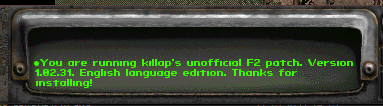
Fallout 2 modification is now complete and you can start playing right off.
DXVK
DXVK is a project which aims to help running Windows games on Linux under WINE by translating DirectX API calls to Vulkan. Even though it’s meant more for Linux and WINE usage, it also works on Windows and in some cases can improve FPS and reduce GPU usage.
Installing DXVK is really easy. Download the latest version from GitHub. Open the archive with 7-Zip and copy d3d9.dll to the game folder.
Note: Running DXVK on Windows is considered experimental and may cause some crashes and graphical glitches
Fallout 1
To play Fallout 1 in Fallout 2 game engine we’re going to use Fallout et tu project. First of all you need to download the mod from the project’s GitHub.
To install it unpack Fallout et tu to Fallout 2 folder and go to that folder. Next run undat.exe and select MASTER.DAT from Fallout 1 folder and click “Extract”.
Now you can play Fallout 1 using Fallout 2 engine. I would also suggest replacing the ddraw.dll that comes with Fallout et tu with a newer one and also installing DXVK.
Conclusion
Now you have Fallout 2 which supports higher resolution and runs better on modern systems. Also you have Fallout 1 with all the quality of life improvements from Fallout 2 engine. Now you can enjoy roaming radioactive wasteland a bit more conveniently!